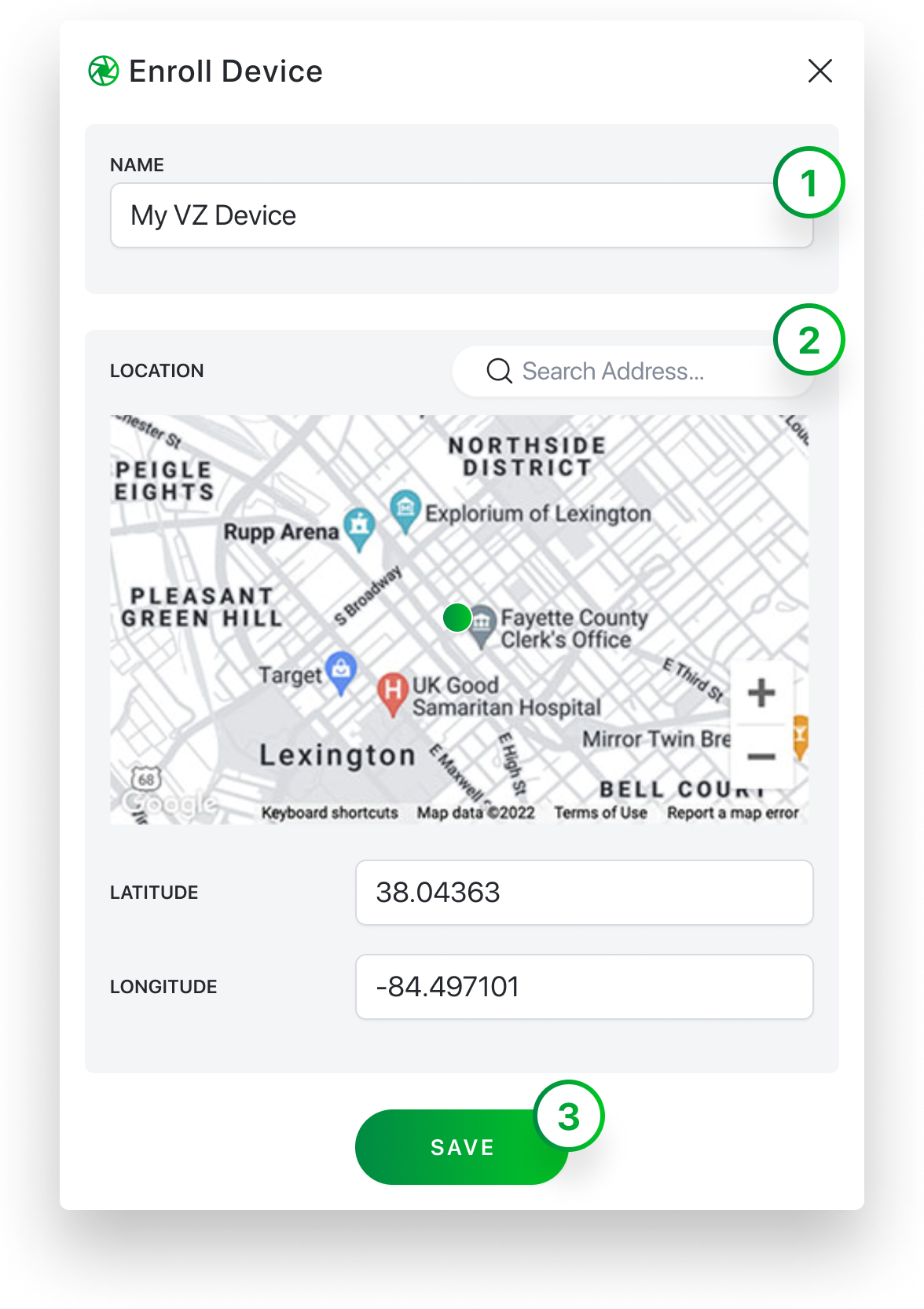Enter Your Serial Number
From the Optra Portal, navigate to the Devices tab and click the “Enroll Device” button. Enter your device’s serial number and click Save.
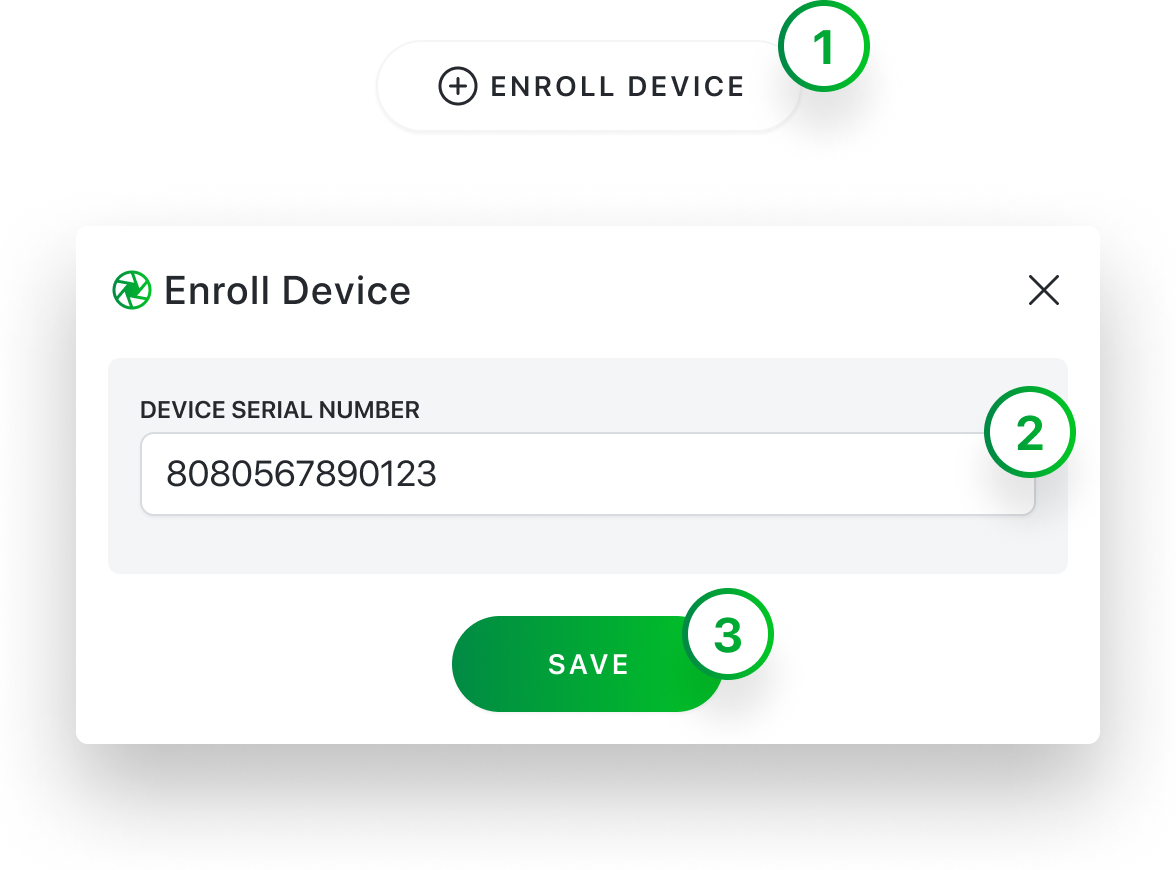
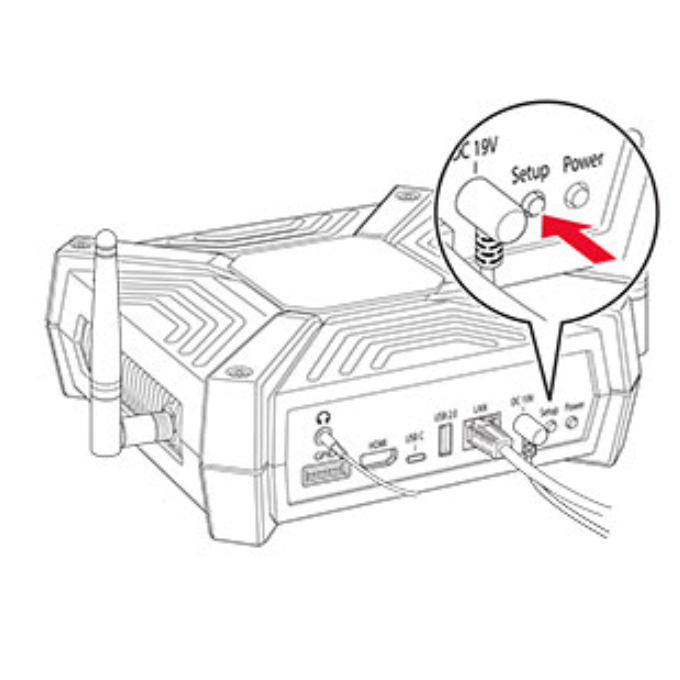
Connect your device
On your physical device, hold the setup button for 5 seconds. While the device is being enrolled, the setup button blinks and the power button light remains solid.
Enter Device Details
Assign a name to the device, and optionally enter the device’s location so that it appears on the map.