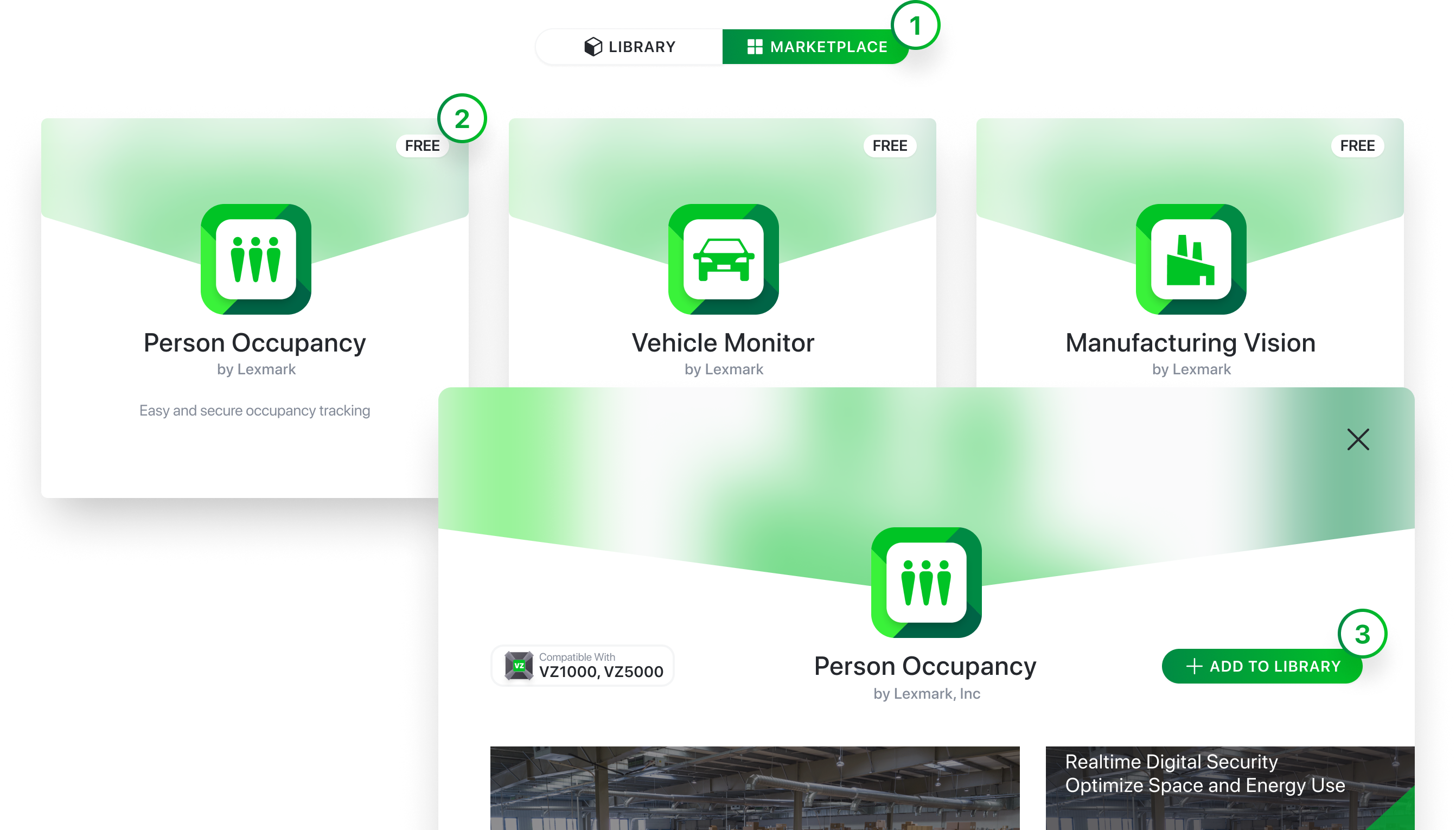Loading...
Getting Started
Discover Skills
Browse the Marketplace
From the Optra Portal, navigate to the Skills tab and choose the "Marketplace" tab. Click on a skill to learn more about it and click the "Add to Library" button to add it to your library of available skills.